ChatGPT Atlas, your AI co-pilot for the web
OpenAI's new AI browser keeps ChatGPT alongside every tab to summarize, compare, and take action wherever you work online.
The state of Atlas
Key facts from the public preview of ChatGPT Atlas.
Launch platform
macOS
Desktop preview
Modes
3
Assist, Memory, Agent
Account tiers
Free–Business
Atlas adapts features
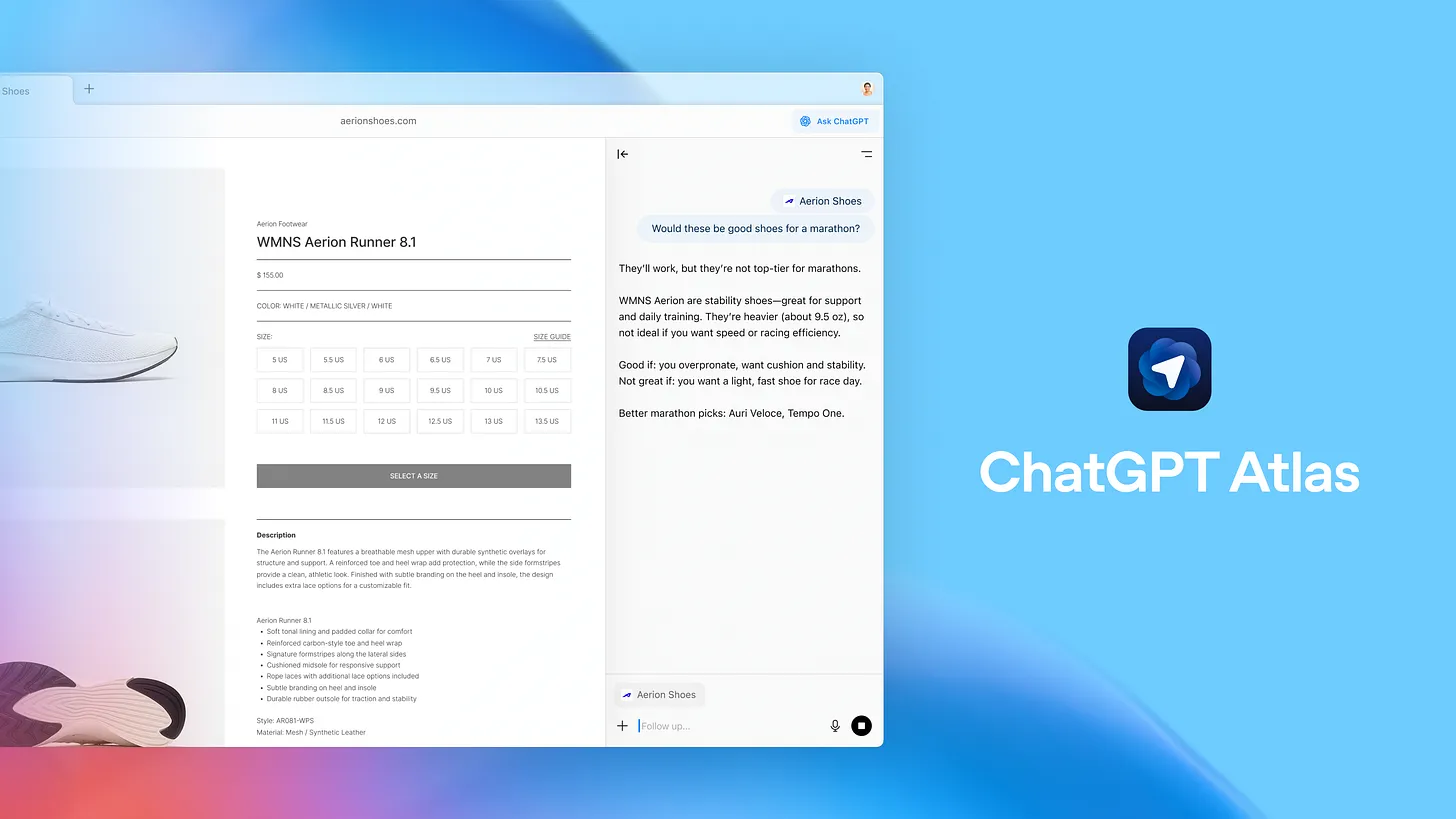
What is ChatGPT Atlas?
Atlas merges the ChatGPT experience with your browser so assistance, automation, and memory travel with you across the web.
- AI sidebar everywhereOpen ChatGPT next to any site to summarize, dissect data, or follow instructions without switching tabs.
- Memory you controlChoose what Atlas should remember about your preferences so relevant details resurface whenever you return.
- Agent workflowsLet ChatGPT perform multi-step tasks like trip planning or checkout while you review every action.
Get started with Atlas
Four simple steps to bring ChatGPT beside every site you visit.
Install Atlas
Download the macOS preview and sign in with your ChatGPT account.
Open the sidebar
Use the Atlas icon or keyboard shortcut to summon ChatGPT next to the current page.
Highlight and ask
Select text to summarize, rewrite, or compare without copying anything.
Enable Agent Mode
Plus, Pro, and Business plans can let Atlas automate multi-step tasks with explicit approval.
Why teams love Atlas
Atlas turns the browser into a shared workspace where ChatGPT understands context, executes tasks, and respects your privacy.
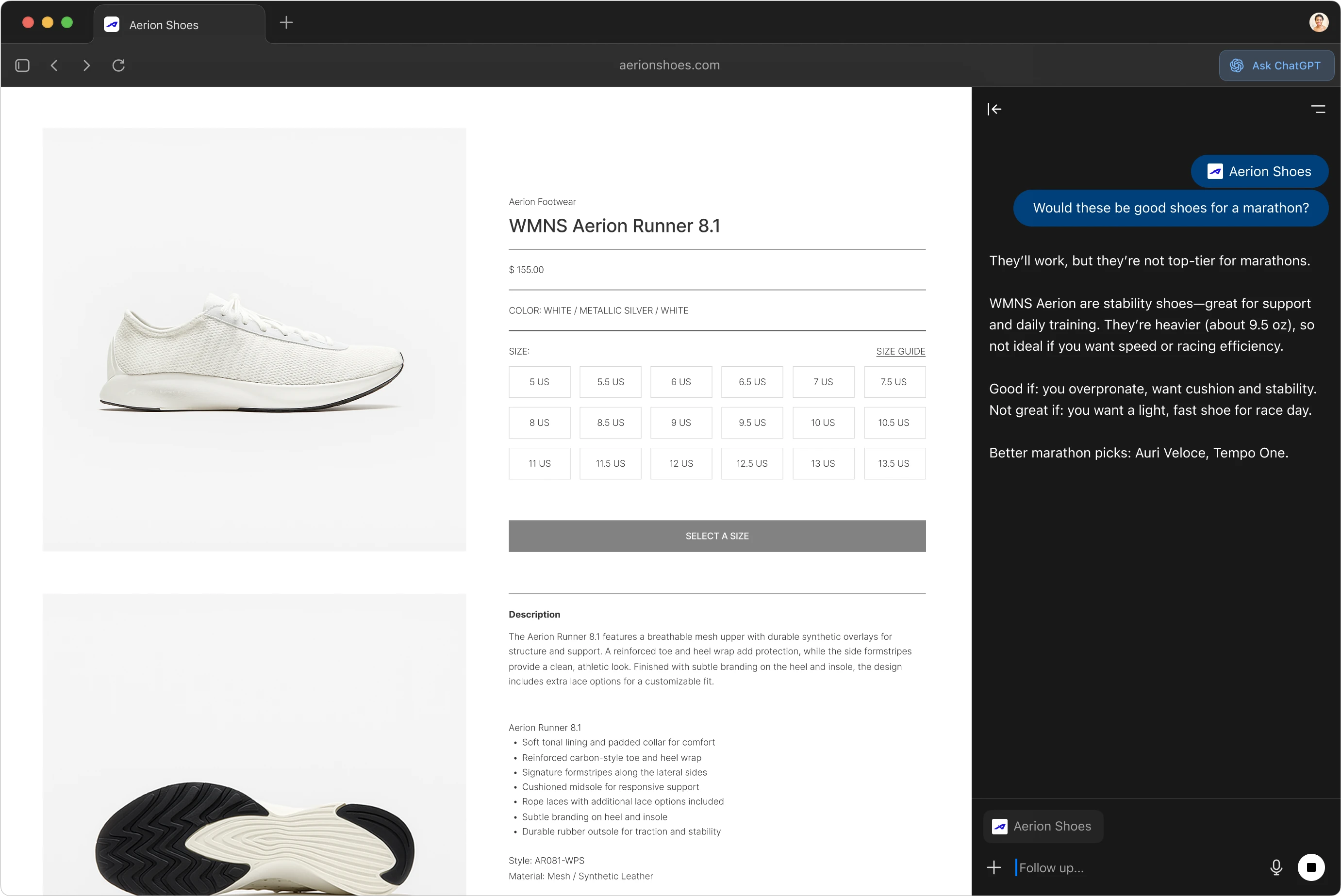
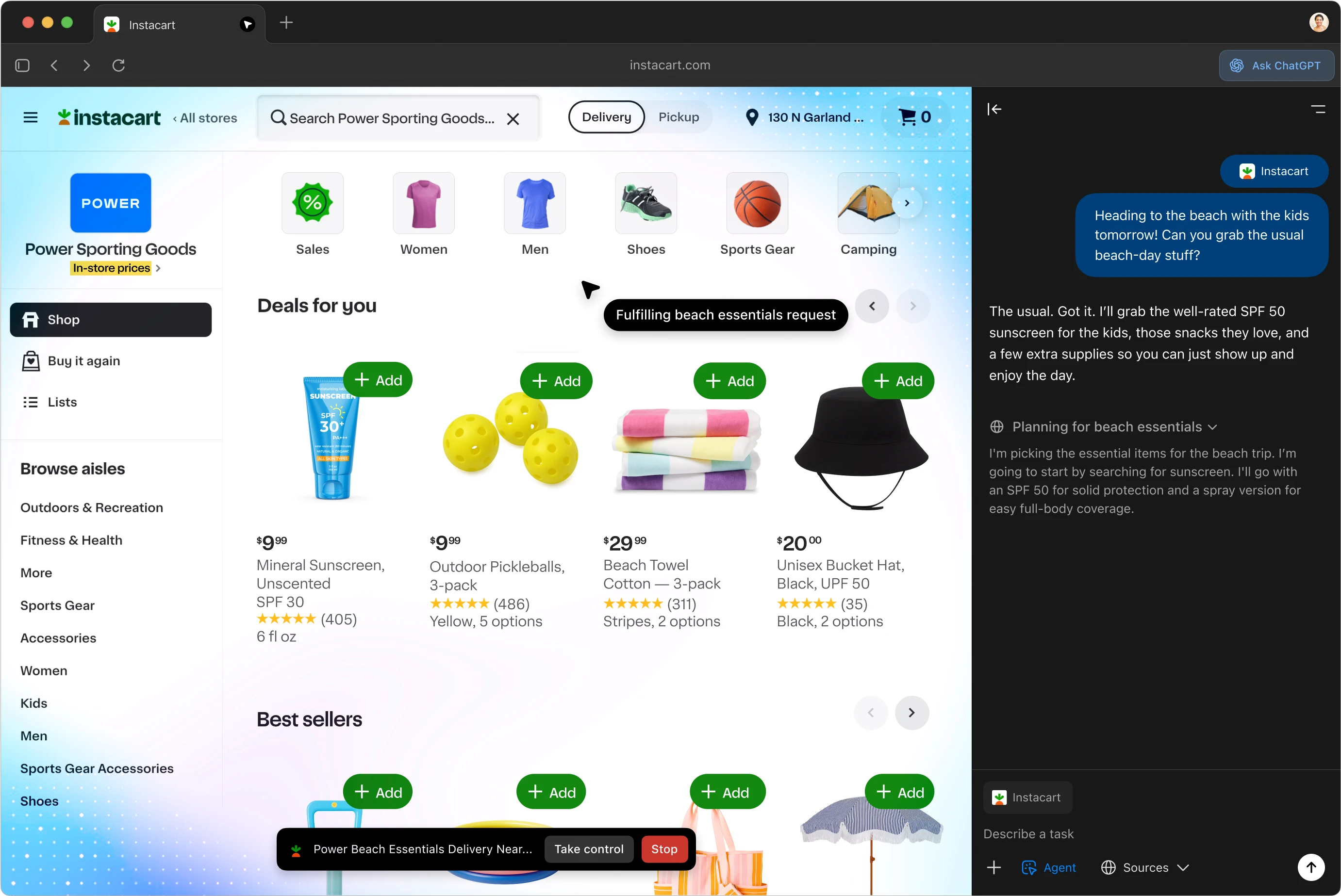
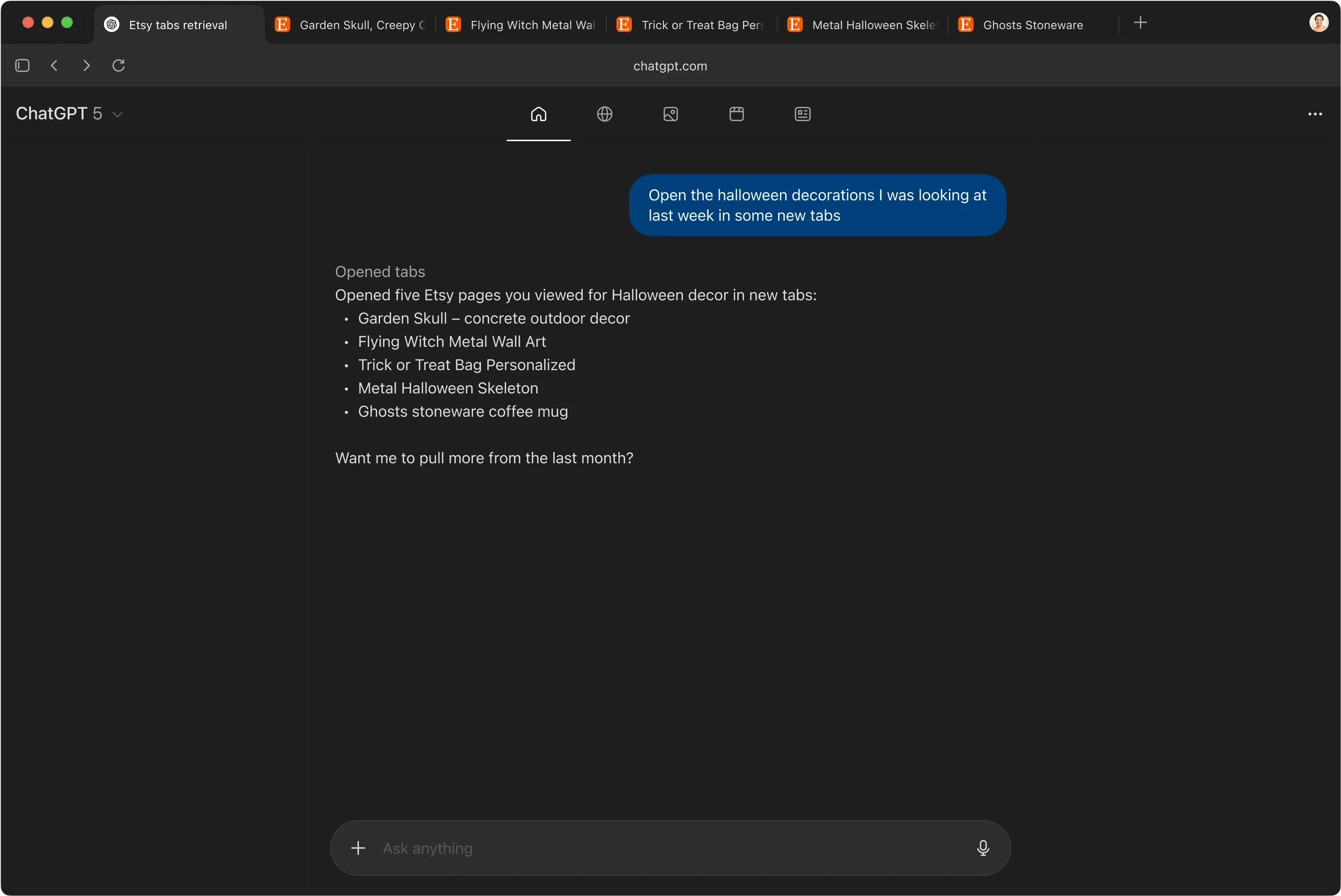
Key capabilities
Everything built into ChatGPT Atlas to keep you productive and in control across the web.
Sidebar assistance
Summarize articles, compare products, and analyze data without leaving the page you are on.
Inline writing help
Call ChatGPT inside any text field to draft, rewrite, or translate with one click.
Natural language control
Close tabs, organize workspaces, or surface last week's research just by asking.
Browser memory
Opt in so Atlas remembers preferences like dietary needs and applies them to future suggestions.
Agent mode
Available to Plus, Pro, and Business plans to complete multi-step tasks under your supervision.
Transparent privacy controls
Manage permissions, clear browsing data, and decide which sites Atlas can access.
Use cases
Popular ways people rely on ChatGPT Atlas every day.
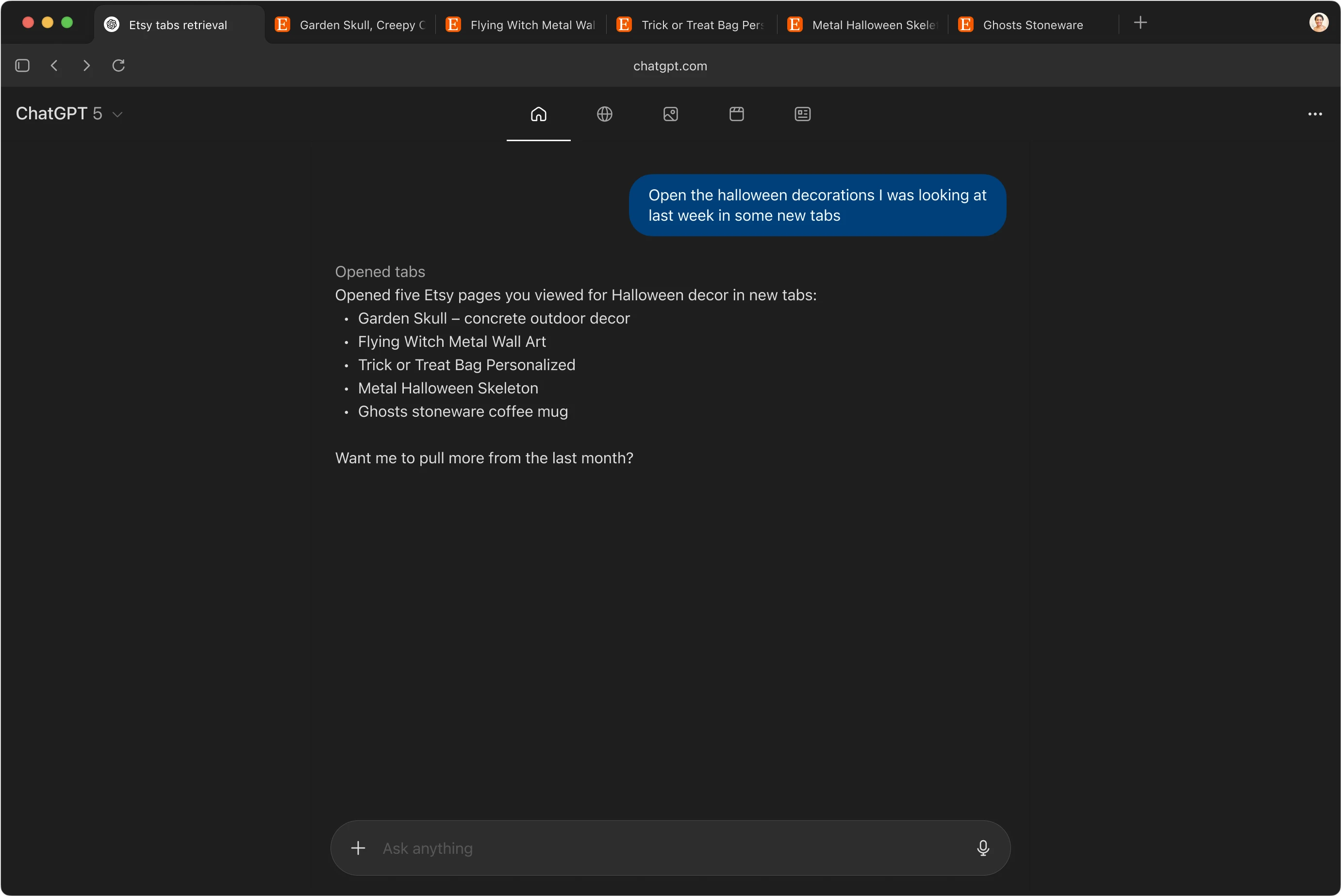
Research companion
Summarize articles, extract key stats, and generate citations while staying on the original page.
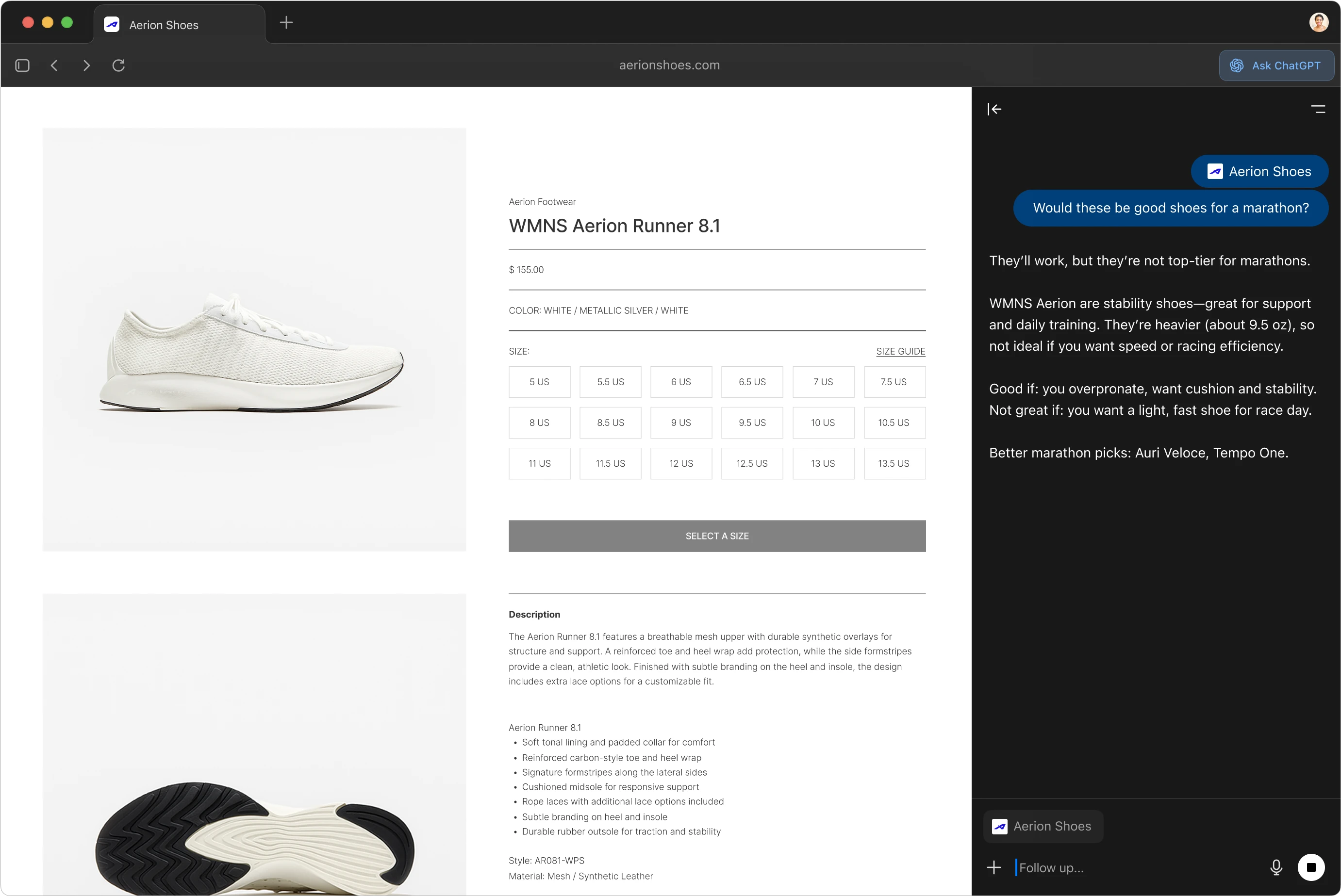
Trip planner
Ask Atlas to compare destinations, log preferences, and build shopping lists, then approve purchases via Agent Mode.
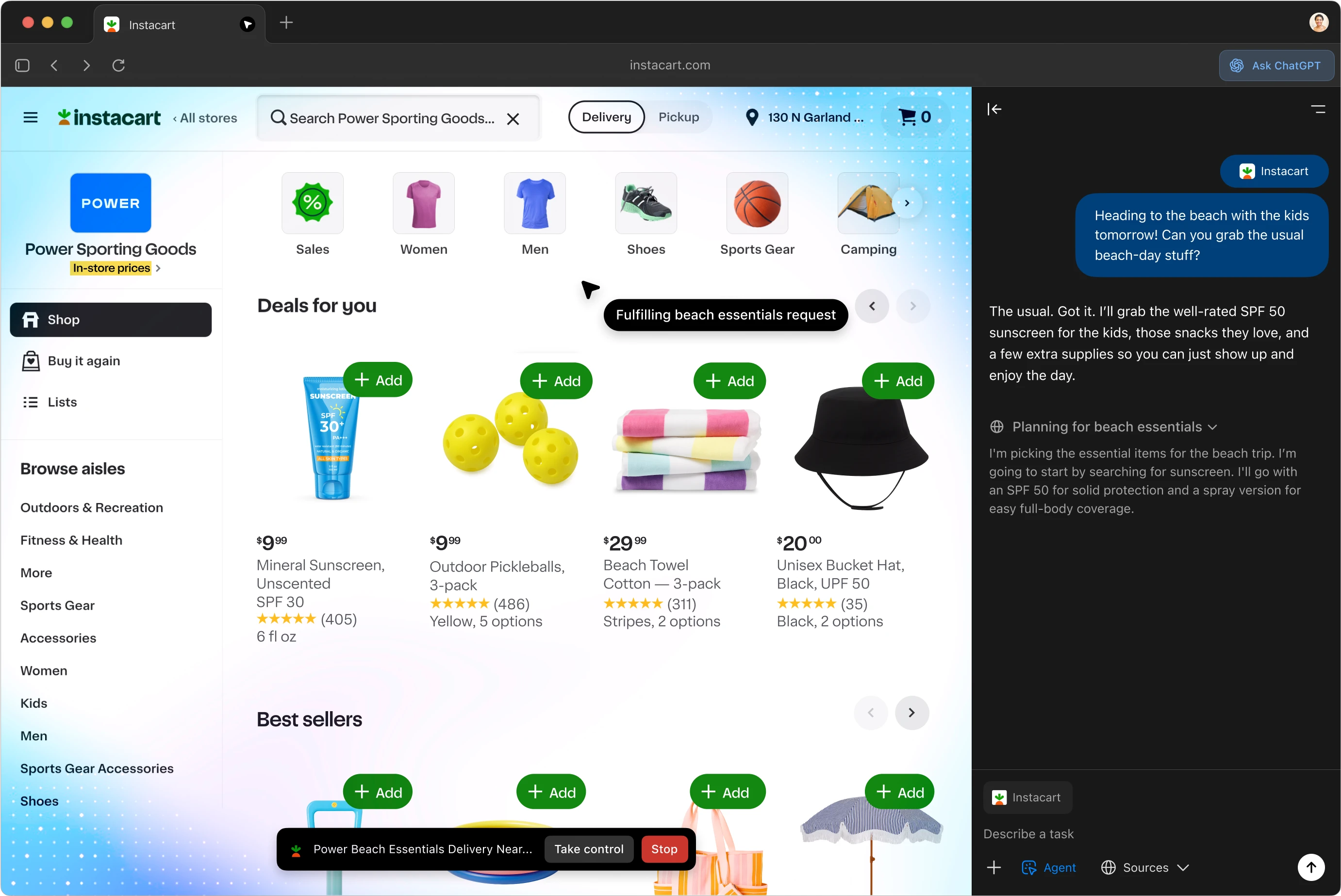
Inbox co-writer
Highlight any draft email or doc to rewrite tone, translate languages, or clean up formatting instantly.
Choose how you use Atlas
Atlas ships with ChatGPT accounts and adapts features to your plan.
ChatGPT Free
Experience the Atlas sidebar and writing assistant across your favorite sites.
- Summaries, explanations, and quick answers beside any page
- Inline writing assistance in any text field
- Manual control over memory and privacy settings
- Privacy dashboard to limit site access or go incognito
Plus / Pro / Business
Unlock proactive workflows for teams and power users.
- Agent Mode automation preview
- Shared preferences across devices
- Advanced admin and privacy controls
- Priority access to new Atlas capabilities
- Dedicated rollout updates and support for organisations
How people use Atlas
Real teams share how Atlas reshapes research, writing, and execution.
Lena Park
Product Research Lead
Atlas turns dense articles into shareable briefs so our team stays aligned without leaving the browser.
Marco Silva
Operations Manager
Agent Mode handles repetitive shopping tasks while I approve each step—it feels like a trusted teammate.
Avery Chen
Senior Copywriter
Inline rewriting is like having an editor in every form. Drafts, emails, and docs go out twice as fast.
Frequently asked questions
Your top questions about ChatGPT Atlas and how it works.
What is ChatGPT Atlas?
ChatGPT Atlas is OpenAI's AI browser that embeds ChatGPT directly into your browsing experience. It adds an always-on sidebar, inline writing help, optional memory, and agent-assisted actions.
Which platforms does Atlas support?
Atlas launches first on macOS. OpenAI plans to expand to additional desktop and mobile platforms after the preview period.
How does memory work?
Browser Memory is opt-in. You can decide what Atlas saves, review stored items, clear them anytime, or turn memory off entirely.
Is Agent Mode safe?
Agent Mode works only with sites you authorize. You can observe every action, pause tasks, or revoke access instantly, keeping you in control.
Ready to browse with ChatGPT at your side?
Install Atlas to unlock AI summaries, memory, and agent actions inside every tab.
